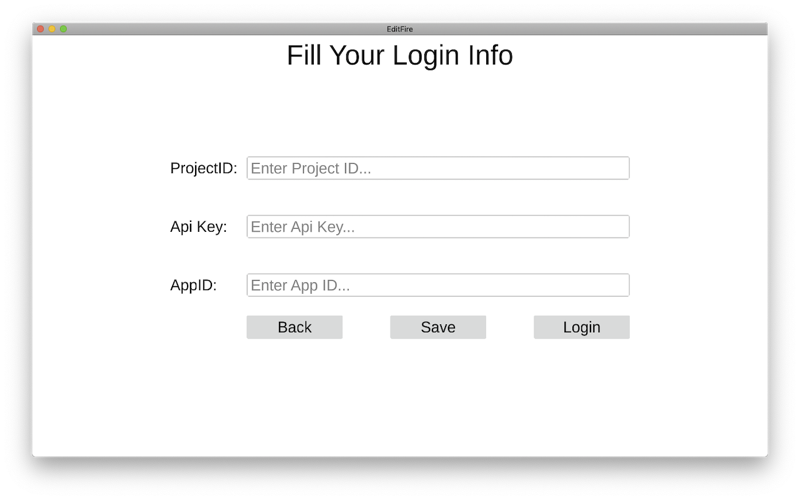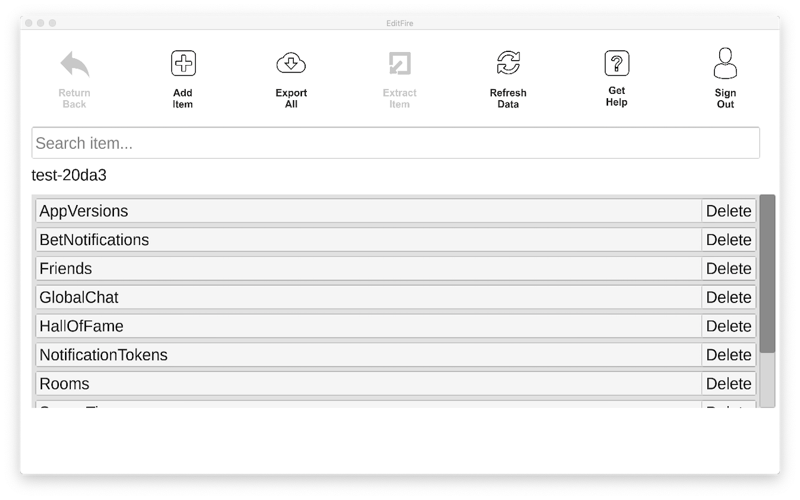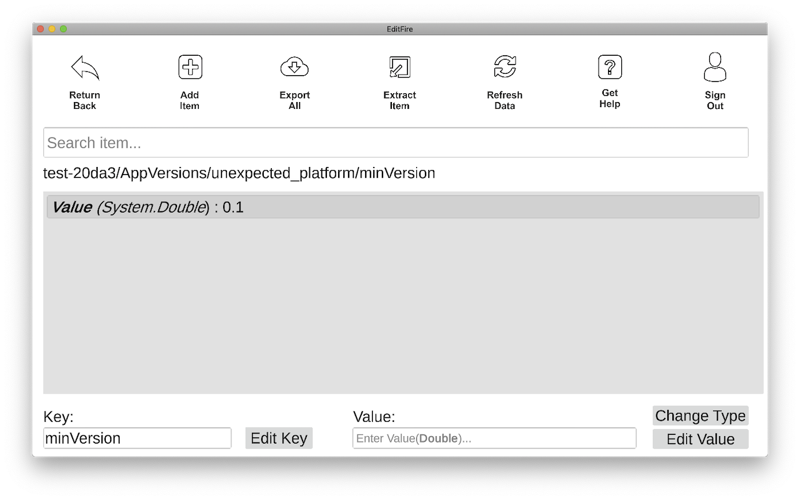EditFire app for iPhone and iPad
EditFire is a Firebase editor.
It enables to use Firebase Database features easily.
If you can’t edit Firebase Database, you can use EditFire to edit databases or get a copy of a database.
It has also searching options which is not available on Firebase Console.
Now you can retrieve and modify database in your phone with its simple and user-friendly interface.
Easy to Login
Select google-services.json file and connect to the database directly.
That’s it.If you need admin priviliges, just authenticate.
User-Friendly Interface
Now you can retrieve and modify database in your phone with its simple and user-friendly interface.
How to use:
You can access your Firebase Database with Auto Login and Manuel Login options.
_Auto Login requires you to select google-services.json file downloaded from Firebase Console.
_Manuel Login requires you to input fields by hand.
Also, you can authenticate your user by entering email address and password.
You can easily retrieve your database and modify database with the options.
_Adding Item,
_Deleting Item,
_Inserting Item,
_Searching Item,
_Importing whole and part of database as json file,
_Exporting whole and part of database as json file.
Contact Information
www.editfire.com